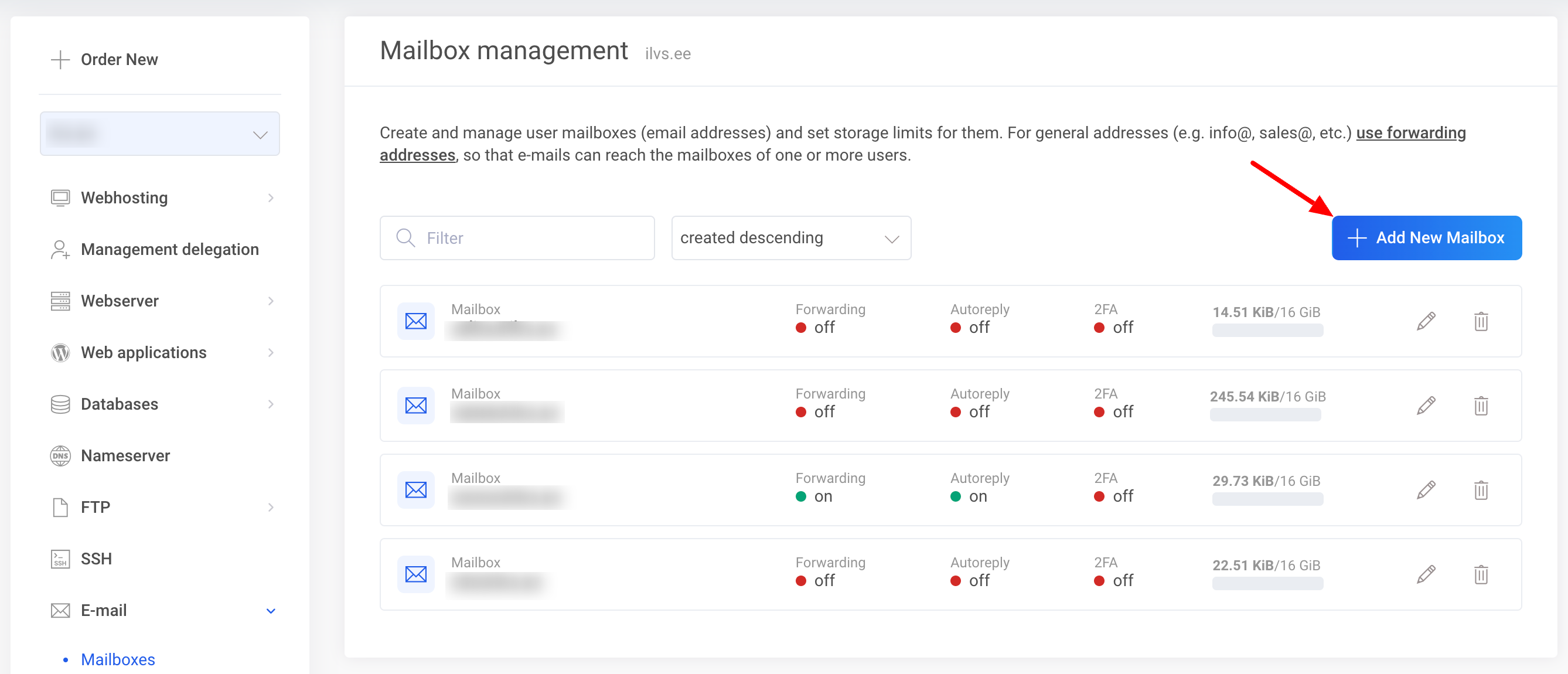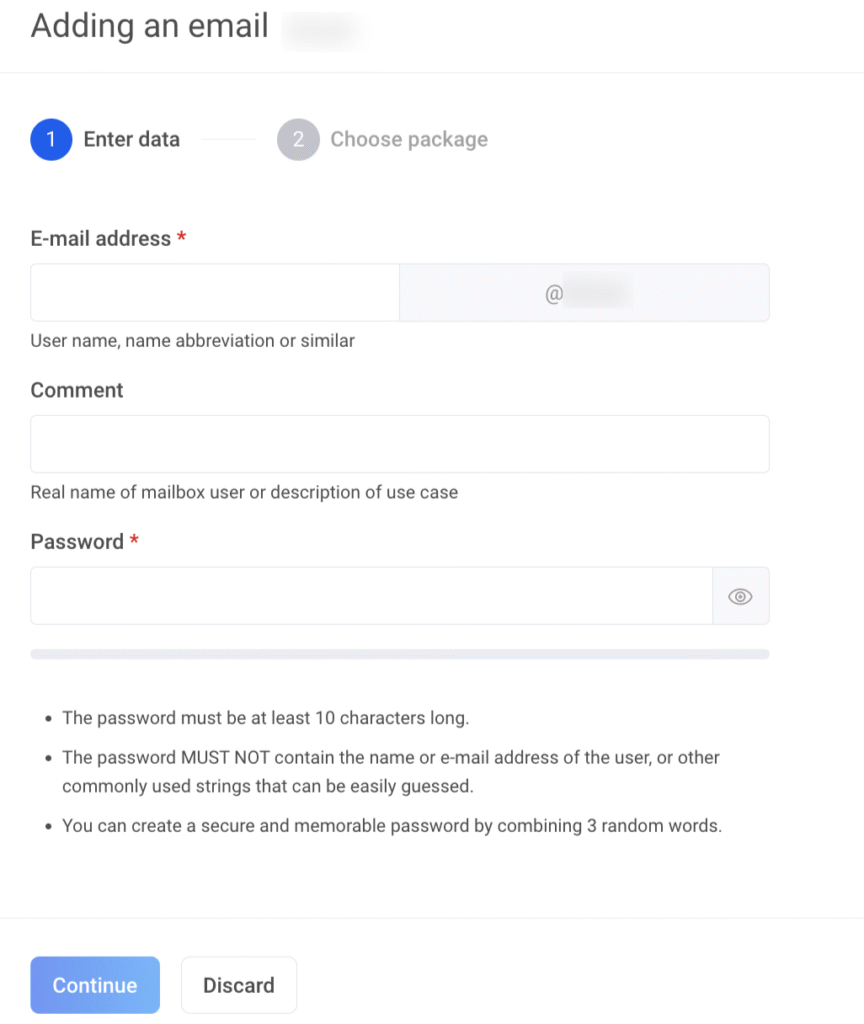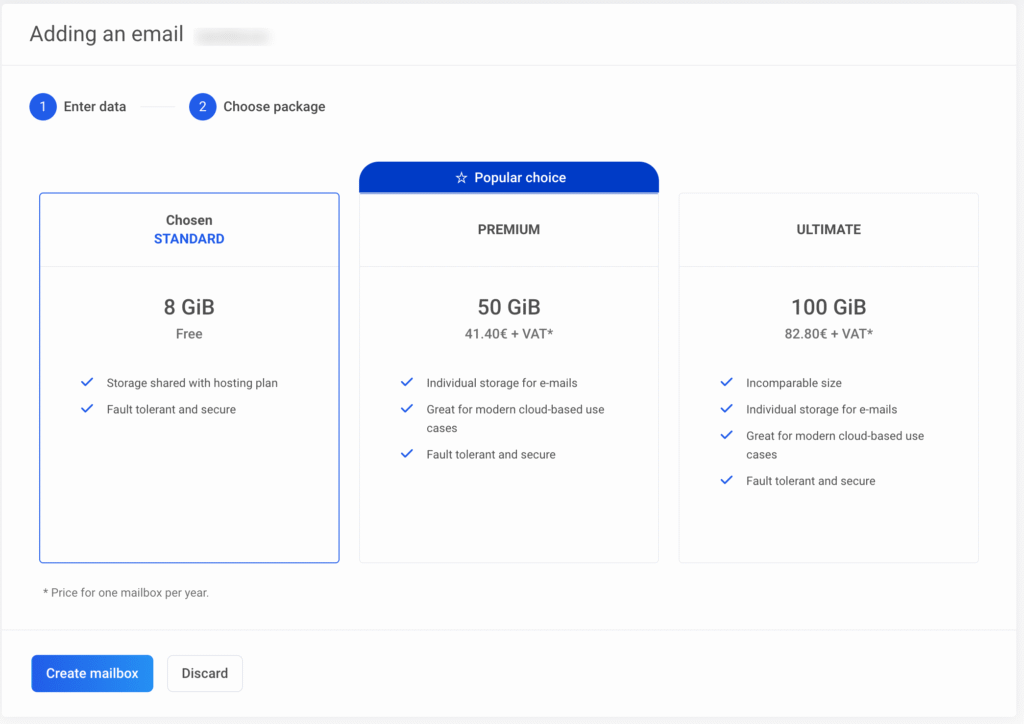First, log into My Zone and click E-mail from Services Overview window.
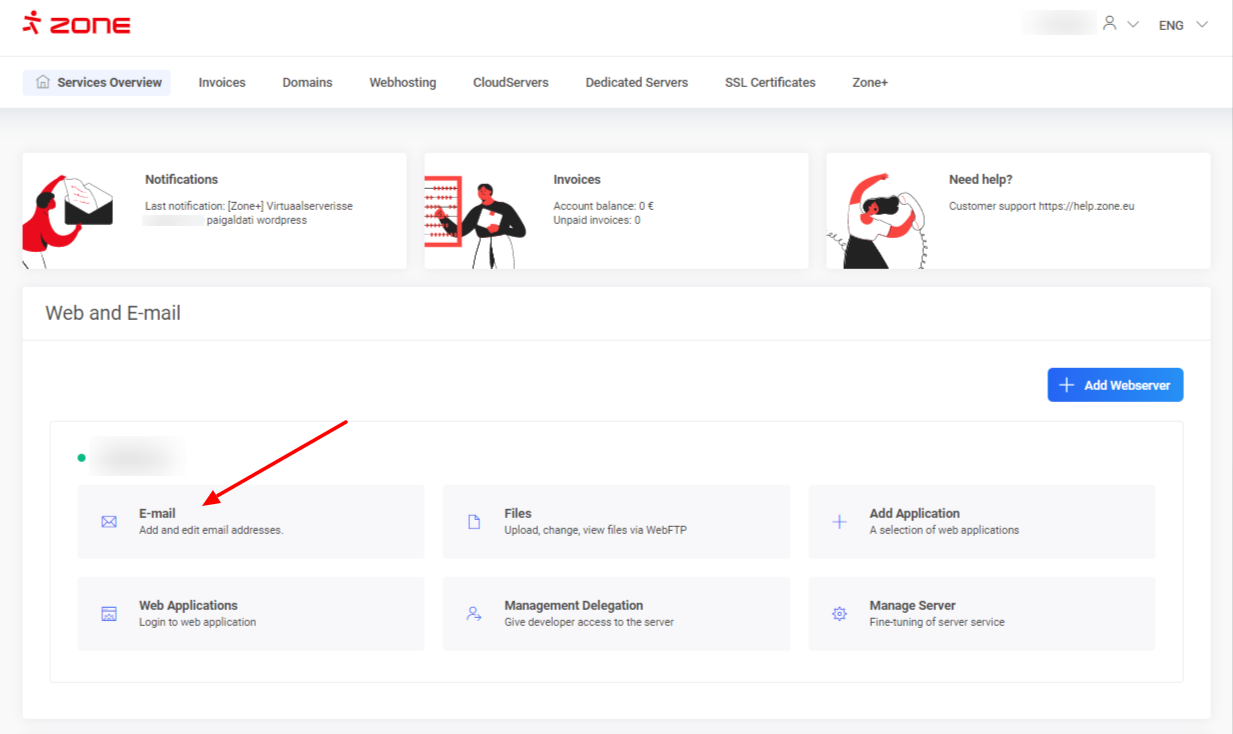
For adding a new e-mail account, click Add.
Enter the name of the mailbox in E-mail address field and password in the Password fields. Filling in the Comment field is optional.
Click Create mailbox to finalize the process.
The mailbox can be taken into use immediately in our webmail: https://webmail.ee
Instructions on how to add the mailbox to a e-mail client program (Outlook, Thunderbird, MacMail etc) can be found here.